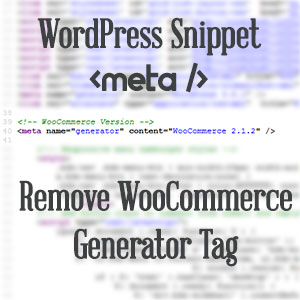how to change WordPress admin username
Wednesday, August 8, 2012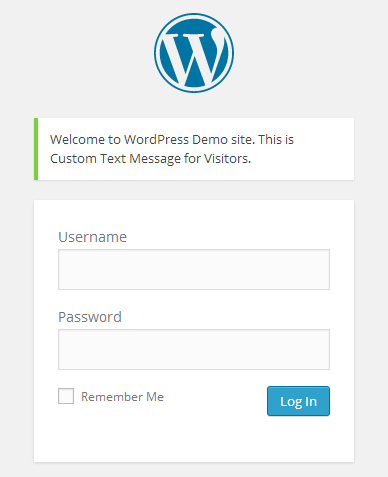
How To Display Custom Message To WordPress Login Page
Thursday, December 26, 2013If you are writing a long post, then autosave feature will save your posts regularly while you are writing them, it will make your blog database loaded, if you are a regular poster, it’s a good feature in wordpress, which let you to go back to the previous version of post if you lose power during writing or unexpectedly done changes which are not you wanted, so going back to the version which you think is the closest you are writing is good feature.
but over the days when posts getting coming to your wordpress, your database start loading with lot of posts revisions.. there are few plugins which will just clear your revisions on your will, but there is a way to control the time in which wordpress will save your post, you can adjust it according to your writing speed or on any other parameter you are feeling okay.
To change autosave interval in wordpress you need to edit wordpress core setting file i.e. wp-config.php.
add following line just before the comment “That’s all, stop editing! Happy blogging.” in wp-config.php file.
define(‘AUTOSAVE_INTERVAL’,120);
note: time is in seconds.